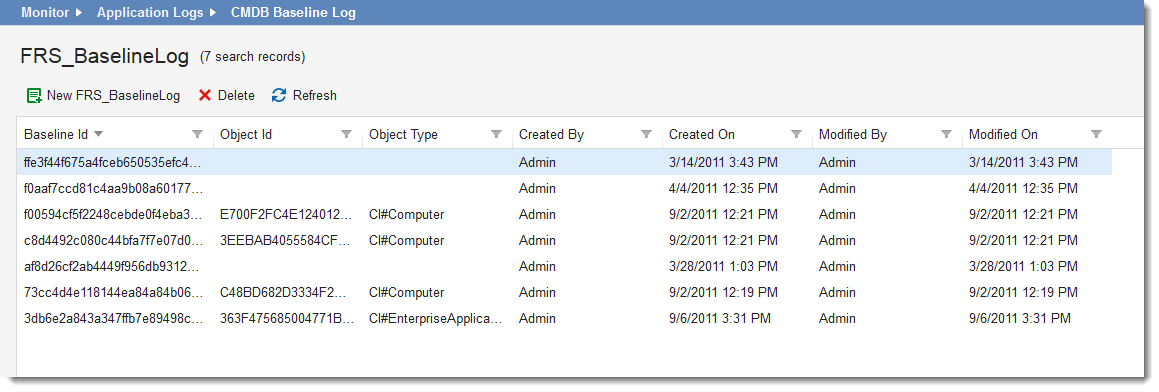Viewing the CMDB Baseline Log
The CMDB Baseline log is included by default and lists the baseline IDs for specific business objects.
1.From the Configuration Console, click Monitor > Application Logs > CMDB Baseline Log to open the CMDB Baseline Log workspace. The list of IDs appears.
Sample CMDB Baseline Log
2.To delete a log from the CMDB baseline log, do the following:
| a. | Select the item to remove. |
| b. | Click the delete icon  from the toolbar. from the toolbar. |